In the Philippines, electronic payments are becoming increasingly popular, and Gcash has become the first choice for many users due to its convenience and security. As a leader in the field of third-party payment in the Philippines, Bifu Pay (including Bifu Gcash, Bifu Philippines collection and payment services, etc.) has further enriched users' payment options. This article will detail how to use Gcash for recharge and payment in the Philippines, and explore how Bifu Pay can provide users with a better payment experience.
Gcash Recharge Guide: Quickly recharge in a few easy steps
Download and install the Gcash app:
If you haven't installed Gcash yet, you can download and install it from the App Store (iOS) or Google Play (Android).
Log in to your account:
Open the Gcash app and log in to your account with your credentials.
Select the recharge option:
Find the "Recharge" option in the app, usually in the main menu or bottom navigation bar.
Enter the recharge amount:
Enter the amount you want to recharge and select the appropriate recharge method (such as bank card, convenience store payment, etc.).
Confirm payment information:
Carefully check the recharge amount and payment method, and proceed to the next step after confirming that they are correct.
Complete the payment:
Follow the prompts to complete the payment and wait a few seconds to confirm that the recharge is successful. You will receive a confirmation message indicating that the recharge is complete.
Gcash Payment Guide: Convenient payment, as you wish
Log in to your Gcash account:
Open the Gcash application and log in.
Select a payment option:
Find the "Pay" or "Transfer" option in the application.
Enter the recipient's Gcash mobile phone number or choose to select the recipient from the contact list.
Enter the payment amount:
Enter the amount you want to pay and make sure that the account balance is sufficient.
Confirm the payment information:
Double-check the recipient's mobile phone number and payment amount, and continue after confirming that they are correct.
Enter a security password or fingerprint:
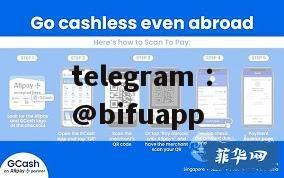
Depending on the device settings, enter the Gcash payment password or use fingerprint recognition for authentication.
Complete the payment:
After confirming the payment, wait a few seconds to complete the transaction. You will receive a confirmation message indicating that the payment has been successfully completed.
Bifu Pay: Optimize your payment experience
As a professional third-party payment platform, Bifu Pay not only supports Gcash recharge and payment, but also provides a series of convenient services such as Bifu gcash and Bifu Philippines collection and payment. Through Bifu Pay, users can enjoy a safer and more efficient payment experience. Whether it is online shopping, transfer or offline payment, Bifu Pay can provide you with a one-stop solution.
In the Philippines, electronic payment is changing people's lifestyles. Gcash, as one of the best, provides users with great convenience. Bifu Pay further expands the possibility of payment, allowing users to enjoy convenient payment while also experiencing safer and more professional services. Choose Bifu Pay and start a new chapter of your smart payment!
For more exciting content, please pay attention to Bifu Pay's official website and social media platforms to get the latest payment information and promotions!

 bifu pay
bifu pay





发表评论
发表评论: